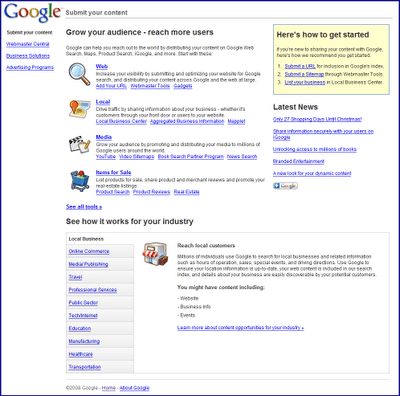Google has officially announced to show ads based on the interests of the users.
Example of Interest Based Advertising:-
Meet Mary
Mary’s favorite hobby is gardening. With Google’s interest-based advertising technology, Mary will see more relevant gardening ads because she visits many gardening websites. Here’s how that works:
1. When Mary visits websites that display ads provided by Google’s AdSense program, Google stores a number in her browser (using a “cookie“) to remember her visits. That number could look like this: 114411.
What is cookie?
2. Because many of the websites that Mary visits are related to gardening, Google puts her number (114411) in the “gardening enthusiast” interest category.
3. As a result, Google will show more gardening ads to Mary (based on her browser) as she browses websites that use AdSense.
How do I manage my preferences?
You can go to the Ad Preferences Manager to add or remove interest categories.
Using a different computer or clearing the browser’s cookies
Anytime we start using a different browser or computer, our cookie number won’t carry over because it is specific to the browser we used before. When we clears our browser’s cookies, the number is deleted and Google no longer knows that a user of that browser may be interested in gardening and golf.
Opting out
If you prefer not to receive this type of interest-based advertising, you can always opt out by clicking the “Opt out” button on the homepage of the Ads Preferences Manager. After you opt out, Google will not collect interest category information and you will not receive interest-based ads. You will see the same number of ads as before, but they may not be as relevant.
But once you clear your browser, your optout setting will also be lost. So you can make use the optout plugin, to opt out of these behavioral or interest based target advertising permanently.
How does the Google advertising cookie opt-out plugin work?
The plug works like this: When you clear all cookies in your browser, the plugin automatically sets the DoubleClick opt-out cookie again, so that cookie is effectively not deleted and your opt-out setting stays enabled.
How long will the Google advertising cookie opt-out plugin last?
As long as you keep the plugin installed, it will ensure that the DoubleClick opt-out cookie is set in your browser.
How do I remove the plugin if I change my mind and want to receive interest-based advertising?
You can uninstall the plugin at any time and then opt back into interest-based advertising.
* To uninstall the plugin in Firefox, select “Tools” -> “Add-ons” and click “Uninstall”
* To uninstall the plugin in Internet Explorer, go to the Control Panel, select “Add/Remove Programs“, select the plugin, and click “Uninstall“. In Internet Explorer 6.0 and up, you can select the “Manage Add-ons” menu option to uninstall the plugin directly from the browser.
Advertisers Interest!
In addition to ads based on interest categories, Google also allows advertisers to show you ads based on your previous interactions with them, such as visits to their websites. For example, someone who visited the website of an online sporting goods store can receive ads about special offers from that store. Advertisers cannot use this technology to identify you personally, but it enables them to deliver much more relevant ads to groups of users who previously visited to their website.
Here is a video to help us understand about Ads preferences:
Google further clarifies some of the points:-
1. Transparency – We already clearly label most of the ads provided by Google on the AdSense partner network and on YouTube. You can click on the labels to get more information about how we serve ads, and the information we use to show you ads. This year we will expand the range of ad formats and publishers that display labels that provide a way to learn more and make choices about Google’s ad serving.
2. Choice – We have built a tool called Ads Preferences Manager, which lets you view, delete, or add interest categories associated with your browser so that you can receive ads that are more interesting to you.
3. Control – You can always opt out of the advertising cookie for the AdSense partner network here. To make sure that your opt-out decision is respected (and isn’t deleted if you clear the cookies from your browser), we have designed a plug-in for your browser that maintains your opt-out choice.
To participate in Google’s Interest-based advertising beta you have to fill out the form.
Many people strongly feel that this is a threat to their privacy! But I don’t see anything new, in placing a cookie and getting the user info by websites. Even Google had previously cleared the misconception that they try to access users private data!. People around the world getting so much addicted to using Google products that Google can already be knowing most of the user behavior!. And the the webmasters most useful tool Google analytics can already track user activity on a website which has analytics codes installed. Google is now using this to its advantage, by making use of these data and showing more specific and more relevant ads to the web users.
Google is shooting to its own leg by giving the optout option 🙂 But again Google highly believes in keeping the trust of their users inorder to grow in the business..and this is one of the things which we have learnt from Google and admire Google a lot for.
Only thing to make sure is, how apt the ads will be delivered. How relevant the ads start showing. Google is cleaver, as it doesn’t launch any of its product before through testing in its Beta program(we can see many Google products in Beta from years!). As always we need to wait and see how this works for Google.
And one more thing we see around the web is, many people are telling that the keywords based advertising or the contextual advertising is dead! But hey, this program is still in Beta, and there are many advertising programs like CPM, CPC, CPA(Cost Per Action), CPD(Cost Per Day) etc. Non of them killed contextual advertising. Ofcourse they took off a major market share in advertising industry and again its just a part and not the whole thing 🙂
I feel that, if atall these Interest Based Advertising succeed, it will just be a smart advertising which will bring in more conversions. But contextual advertising will still play a major role, as there are many cybers, offices, colleges, schools, public places where there is a computer(with internet), where Google won’t be able to track the user behavior, as most of these places cookies will be turned off by default or Google will trace such places and start showing contextual advertising as it can’t track the user behavior at such places:)
To conclude, Interest Based Advertising can’t replace contextual advertising. Ofcourse it will take a major advertising share, if it succeeds in getting more conversion and users Interest!
What do you think about Interest Based Advertising — Are you really Interested ?
Does this solve any problem ? or does it create any ?
Please share your thoughts in the comment section.








 By utilizing this opportunity you can get good Technorati authority and Google may rank you high!
By utilizing this opportunity you can get good Technorati authority and Google may rank you high! Now enter “Keyword or phrase” relevant to your blog topic, and pick as many links as you want so that the total adds up to $100.00. Usually PR4 links come at $25 a piece, PR3 at $20, PR2 at $12 and PR1 at $10 etc. Just use your common sense while selecting these links, so that you benefit more out of the deal. After selecting the links worth 100$, click on the add to chart button at the end. Now put the link of your blog which you want to advertise. After checking everything, press “Checkout”. Now you get the option to pay 1$ by using your credit card, after using the coupon code 100free. And a happy thing is, TLA also allow us to pay using paypal.
Now enter “Keyword or phrase” relevant to your blog topic, and pick as many links as you want so that the total adds up to $100.00. Usually PR4 links come at $25 a piece, PR3 at $20, PR2 at $12 and PR1 at $10 etc. Just use your common sense while selecting these links, so that you benefit more out of the deal. After selecting the links worth 100$, click on the add to chart button at the end. Now put the link of your blog which you want to advertise. After checking everything, press “Checkout”. Now you get the option to pay 1$ by using your credit card, after using the coupon code 100free. And a happy thing is, TLA also allow us to pay using paypal.