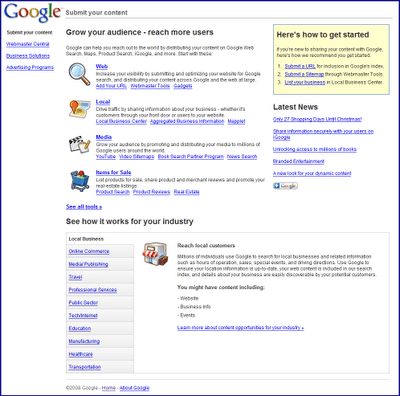YouTube is testing a new HTML5 based video player for its browser based desktop application. Some of the changes looks like being inspired by its own mobile app.
In the new video player, the controller disappears once you take the focus out of the player or once you take out the mouse pointer out of the video player.
Old YouTube Video Player

New YouTube Video Player

In the new video player the toggle buttons, autoplay and the annotations are brighter and well designed.
How to preview YouTube’s new html5 video player?
Download, Install and open Google Chrome Browser.
Install editthiscookie browser extention/adon.
After editthiscookie is installed, refresh the browser. And you’ll see a cookie icon on the browser – to the right hand top corner. Click on it.
Now goto, VISITOR_INFO1_LIVE and change the value to Q06SngRDTGA.
Click on the green check mark to apply the changes.
Now refresh the browser and congrats, you can now make use of YouTubes new HTML5 based video player 🙂
Update: Some people asked me how it’s done in Firefox
If you are on Windows, open Firefox -> press F12 or open developer console
type the following without quotes “cookie set VISITOR_INFO1_LIVE Q06SngRDTGA” and hit Enter.