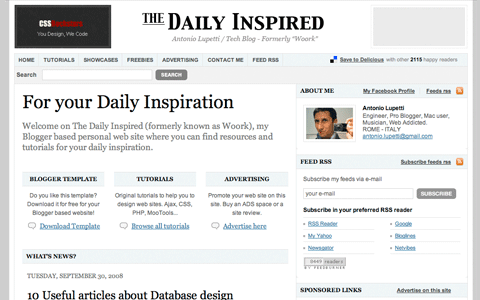Being a student I know how tight our budgets will be! I was in the same position a year back, before starting blogging. So I love to share about good quality, free content from trusted sources.
Yesterday I read a very good ebook and I recommend it to all bloggers who are stuck at some point in blogging and can’t afford to pay for an online course.
The name of the ebook is Make Money Blogging, by Daniel Scocco. The book is well structured and is worth reading.

Daniel Scocco has been involved in entrepreneurial projects on the Internet since 2005 and he knows his stuffs. His famous blog DailyBlogTips.com was nominated under the “Best Web Development Blog” category in the 2007 Weblog Awards, and currently it is ranked among the 500 most popular blogs in the world (according to Technorati) and among the 100 most popular marketing blogs in the world (according to AdvertisingAge).
Daniel has also provided consulting services for many companies and organizations (including the United States federal government), and he is the founder of the online marketing and business training program Online Profits.
So Daniel and his works are really worth to be followed, if you want to be a successful online entrepreneur or blogger.
Daniel has worked for about two months and has packed this ebook with all his experience and has made a really valuable ebook.
Many people, including bloggers want answer for this question — How to make money blogging?
This book also concentrates and explains other aspects of money making, that is generating quality content inorder to get the traffic and to gain authority(over time), and then the money aspects, which is exact inline with how things have worked out to many bloggers.
It contains some real suggestions and tips, which most online courses teach.
The ebook contains:
Introduction (which also contains very valuable information’s)
1. The Content: Know the 3 important things that make good content. Good info about Headline and about finding idea’s or inspiration for content creation.
This is the most important aspect for any blogger to know. You can just download the ebook, to read this one chapter, if you don’t have enough time.
2. Design and usability: This chapter contains some list of Usability Mistakes, which are worth noting down and correct them one by one, if your blog is making those mistakes.
Other things like call for action and the action priorities.
3. Networking: Contains some short email templates, that you can use for your networking purpose!, but I suggest get your own. Templates provided by Daniel are just an example. You can make yours more personal and catchy!
Small excerpt from this chapter:
In most professional fields, who you know is at least as important as what you know. Blogging is no exception.
4. Promotion: This is the chapter which I liked the most. It contains some really good information. It tells the importance of guest blogging, social bookmarking sites, Twitter, Facebook and ways to promot your killer content.
5. Monetization: Which stresses about the creation of authority, before trying to make money. And gives 2 important tips for making money with Adsense. Also talks about direct advertising, CPM ads, Affiliate marketing, email marketing(“the money is in the list!”) etc.
In the introduction of the ebook, Daniel says – “If you already have a blog and know the basics, feel free to skip to chapter 1.” But out of curiosity, I read the introduction and I must say, Daniel has packed good info from the very beginning of the ebook.
Although the introduction was valuable, I feel that I had already read it on DailyBlogTips.com!
Introduction goes on with the inspiring revenue figures of TechCrunch, Mashable and Haffingtonpost etc, but at the same time warns not to get into “get rich quick” concept! Here is an excerpt from the ebook:
yes it is definitely possible to make money blogging. At this point many people ask: “but is it easy or quick?” Well, that is a completely different question, and unfortunately the answer here is a big “NO”.
Making money blogging is no different then making money with any other venture, be it online or offline. As such it will take time and require a heck lot of work.
Much like his News Letter(which is kind of personal, valuable and to the point), the ebook also doesn’t contain any fluff, you get the meat directly, so its time saving apart from being valuable.
Finally, if you are a blogger or somehow related to blogs, then you will find the ebook valuable. Do not miss to download, read and implement the tips in the ebook.
To download the ebook(which is Free), you will have to signup for his news letter here.
And also tweet about this ebook to all your friends, fans and followers, I am sure, many of them will find it helpful. And who knows you may even win a laptop! — yes, Daniel is holding a contest and is giving away two laptops to two lucky winners. Tweeting will get you one entry, and blogging about it will give you 5 entries. Nice trick to get the words out. Though I decided to write about the ebook, after reading it and finding some valuable info there. And more over, I always recommend Daniel’s work, as he is a brand built around trust.
Related: 5 Freebies Up For Grab