You can now share your orkut photos with anybody with an valid email ID.
Here’s how it works:
After creating an album, go to the “share with” drop down menu and choose “only selected friends”. In addition to being able to enter the names of your friends on orkut with who you want to share photos, now you can include the email addresses of all of your friends who aren’t on orkut as well.


Add/Remove the friends with who you share your photo album any time by using the blue “Share Album” button.

When you invite your friend to view a photo, he will be mailed with a link which is linked to a limited access page of Orkut. Note that, if your friend decides to share those links with others and if he mails that link to some other people, they too can view those photos.
So be careful while sharing your photos with non-orkut friends.
Now I wonder, what if some people start using Orkut as a image hosting site!
We use and recommend using flickr to share photos with friends and family. Integration of this feature in Orkut isn’t that bad either, but surly needs lot more improvement. But being a Social Networking site, the features are well enough for photo sharing.
Here is a sample image that I have shared with some of my non-orkut friends click here[hmm..now there is no need of a valid email ID either, if you want to share the photos in the public places, by sharing the link].
Note that, people visiting your photo need to have an orkut account and permission of the image uploader, if they want to comment there.


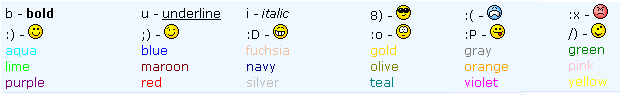


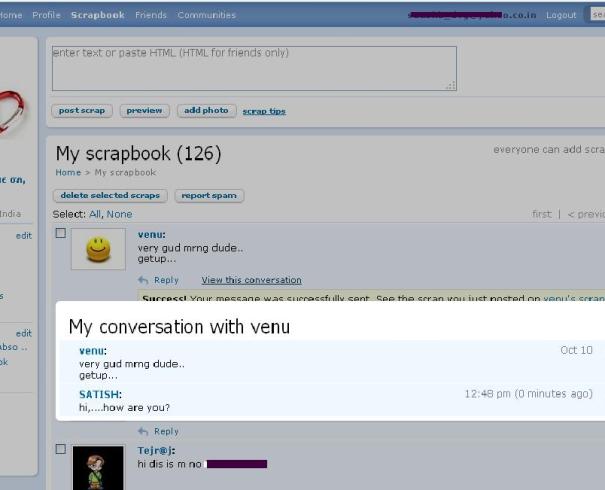
 Orkut is a very famous Social networking site in Brazil and India. I have heard that, in Brazil, if 20 are in a cyber, 18 of them will be accessing Orkut. Hope this is not the case in India, but still Orkut is a popular site to get in touch with friends and family.
Orkut is a very famous Social networking site in Brazil and India. I have heard that, in Brazil, if 20 are in a cyber, 18 of them will be accessing Orkut. Hope this is not the case in India, but still Orkut is a popular site to get in touch with friends and family.
