This is my first post in Technotip.org about Windows Live Writer(WLW) and I am now writing this article using “WLW” itself. I have previously used it to write articles for my blogger blog.
Why we thought about an alternate editor, when we have a simple and good editors(Visual & HTML) in WordPress ?
As always, we wanted some more features to write articles and we use to face some problem while using default WordPress editors.
Problems that we had faced in default WordPress editor:
1. We had problem with adding and aligning the images. Each time we added a image to our article, consumed lot of time.
2. Sometimes when we open the old posts and save it again, we noticed that some irrelevant “Category” got added to it automatically from our “Categories” list.(Hope this is a typical problem only with us!)
3. Loading time….(I agree that, loading time has been improved a lot with new versions of WordPress, but WLW loads superfast as it is an Desktop application.
4. Problem inserting “tables” :- There is no option to insert a table in WordPress editors. This surprises me!
We need to have “insert table” feature that will be of use many times. We know that, using tables may slow down the page loading time, and its good to use CSS/DIV to get the tables, but everybody using WordPress are not programmers or geek’s to do that. And many blogger’s don’t have patience and time to do it.
5. Each time we see the preview of the article it even loads the advertisements. This will make our own impressions on those advertisements. Those impressions will be OK, if they are less in number, but I don’t want any advertisers to pay me for my own impressions on my own blog.
6. We had problem with italicizing the words. When we press the Italicize button, the selected word would be in Bold!
We use to insert <i> </i> tags in html mode to get the results.
7. And the <code> </code> was not working!
(Hope many problems listed above are topically problems only faced by us. Because we have never seen anybody else reporting these problems).
Actually I like the new WordPress editors for many reasons, but the above mentioned points make me to use WLW.
Actually, I write articles in WLW and then save it directly to my WordPress draft and then again modify it there if necessary.
Why we like “Windows Live Writer” ?
This is the actual reason to write this article..
1. Many features, and many tools/plugins to make blogging much more easy.
2. Offline blogging. This will really help a lot. Just try this for 1 week and you will know the power and impact of offline blogging.
No distraction from Chatting buddies, emails etc. In the beginning I got irritated, as there was no Internet connection, but now I am getting used to it and my articles are now more focused. And actually I have installed “WLW” in my laptop and I can now start blogging from almost any place I love.
And more importantly, I can now keep blogging, even when there is problem with my “ISP”(Internet Service Provider), and I can publish the posts by taking my laptop to my friends home, who are using someother ISP.
3. Lot of options to play with images I insert into my articles now. We can revert the image in one click, we can contrast, sharpen etc.
4. Faster loading..Saves lot of time, over time.
5. Publish to most major blog services: Including Windows Live Spaces, SharePoint, WordPress, Blogger and many others.
6. Insert photos and videos, maps, tags and lots of other cool content, all in a snap. Powerful editing features include tables, spell checker, and quick hyperlinks.
7. We can write for multiple blogs using the same “WLW” :
Just add another weblog account and you can start writing for both blogs.
8. All the other options which is present in WordPress are also present in “WLW”.
There are many advantages of using Windows Live Writer and We recommend everybody to give it a try. Mac users can try Ecto. And for people who want to use simple and neat interface can try blogdesk.
Whatever you use and try, but don’t forget to give a try to “Windows Live Writer“, it has been improved a lot over time, and its latest release will really impress you, by the way it works.
Here are some screen shots of installing “WLW”:-
 Select the software you want to install from the list and sit back and do whatever you want to do. Internet connection needed!
Select the software you want to install from the list and sit back and do whatever you want to do. Internet connection needed!
After installing “WLW”, click on the shortcut and configuration window opens- See Below screenshot, to configure your weblog account.
 Weblog Homepage URL: Put your blogs homepage. Ex:- http://technotip.org
Weblog Homepage URL: Put your blogs homepage. Ex:- http://technotip.org
And in the username and Password section, type the username and password of your account(Windows Live Spaces, SharePoint, WordPress, Blogger or any other, that you use as your blogging platform.)
After successful installation and configuring, you can just test the power of “Windows Live Writer”.
WLW is a must use tool for bloggers using blogspot.com(bloger.com). Blogger(Blogspot) editor seems to be too bad(my personal opinion), using WLW helped get rid of all silly problems and now blogging has become more friendly.
What’s your opinion about “WLW” ? Which editor do you use ? Do you still use the default WordPress/blogger editors ?
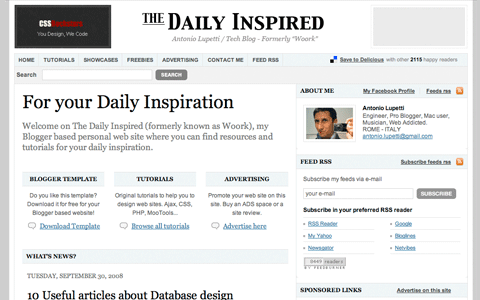






 Select the software you want to install from the list and sit back and do whatever you want to do. Internet connection needed!
Select the software you want to install from the list and sit back and do whatever you want to do. Internet connection needed! Weblog Homepage URL: Put your blogs homepage. Ex:-
Weblog Homepage URL: Put your blogs homepage. Ex:-  We have seen many plugins and 301 redirection … bla bla bla in wordpress and many other blogging platforms, to redirect the users automatically from a webpage to another webpage or from one domain to another.
We have seen many plugins and 301 redirection … bla bla bla in wordpress and many other blogging platforms, to redirect the users automatically from a webpage to another webpage or from one domain to another.