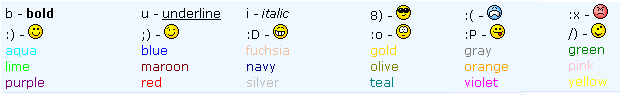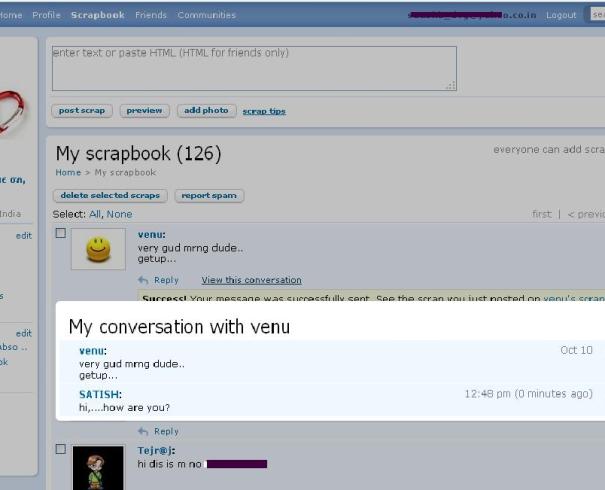A couple of weeks ago, Facebook updated their “Terms“. And there was a lot of discussion about it in the blogosphere, forums and on twitter. According to the new Terms, Facebook now reserves all rights to the “User Content”, means any photos, text, link, audio, video, designs, ads and anything else that you Post on or through the Facebook Service. “Post” means to upload, post, transmit, share, store, link to or otherwise make available on or through the Facebook Service, even if you choose to close your account on the network or if your account gets banned or disabled for some reason.
While its a good practice to read the privacy policy and then signup for any service, but have a look at the lengthy terms on every social networking, social bookmarking, social media sites. If you keep on reading them, you will just have to keep on reading them(as they get updated now and then, making it more complex!).

After reading the changes made by Facebook many people expressed their disappointment. Totally Facebook was in News at many places.
Meanwhile Mark Zuckerberg(Founder of Facebook) wrote a blog post to clarify the issue. You can read the entire story, at On Facebook, People Own and Control Their Information.
Here is an important excerpt from the post..
Our philosophy is that people own their information and control who they share it with. When a person shares information on Facebook, they first need to grant Facebook a license to use that information so that we can show it to the other people they’ve asked us to share it with. Without this license, we couldn’t help people share that information.
Another concern was, Facebook reserves all rights to the “User Content”, even after you choose to close your account on the network or if your account gets banned or disabled for some reason. Here is what Mark Zuckerberg has to say
When a person shares something like a message with a friend, two copies of that information are created—one in the person’s sent messages box and the other in their friend’s inbox. Even if the person deactivates their account, their friend still has a copy of that message. We think this is the right way for Facebook to work, and it is consistent with how other services like email work.
Mark Zuckerberg also assures(in the blog post) that they wouldn’t share your information in a way you wouldn’t want.
One thing to note here is people who want full ownership and control over their information can turn off access to it at any time, by changing things in their settings panel.
Facebook claims that these changes in their Terms will be made simpler and more clear over time.
For now the issue is bit cleared and Facebook got a lot of attention in a short period of time(Kind of viral marketing 🙂 ).
Update: Facebook reverted to its previous terms of service, with this public announcement from Mark Zuckerberg.
In the blog post, he writes, “Going forward, we’ve decided to take a new approach towards developing our terms. We concluded that returning to our previous terms was the right thing for now. As I said yesterday, we think that a lot of the language in our terms is overly formal and protective so we don’t plan to leave it there for long.”