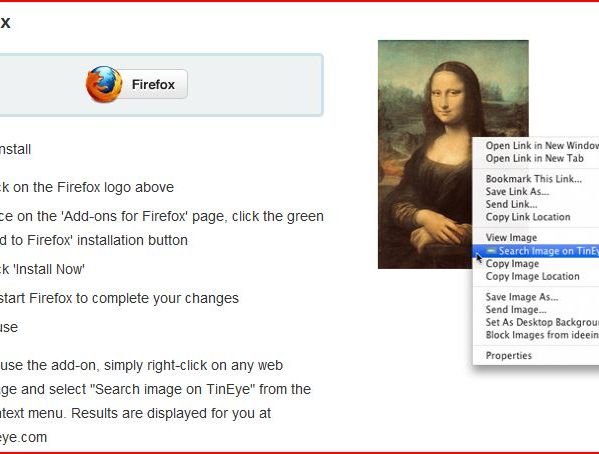This is a guest post by Spinx Web Design. If you want to guest post on this blog, check out the guest post guidelines.
Errors or Mistakes usually happen because of deviation from the standard. When it is about mobile web design, the perception of the designer is usually considered to be the main cause for the mistakes. The mistakes can be minor, small or even big depending upon the effort and money required to resolve it as well as the extent to which the losses occur because of that mistake. Some of the most common errors made by the designers when designing mobile websites are as follows.

1. Necessary Content: The mobile web design should have only the content that is necessary and can be displayed on the mobile screen. It should not be a copy of the content of the website that is designed for the desktop computers.
2. Load: If the mobile website is heavily loaded it may take a longer time to download and this could prove to be an irritant for the visitor.
3. Ignoring HTML5 and CSS3: Coding the mobile website with HTML5 and CSS3 can optimize the speed of downloading. The need of images can be reduced when the coding is done with the help of HTML5. CSS3 coding can offer rounded corners and gradients.
4. Width of the mobile device: When the mobile web designer does not take into consideration the width of the device it is possible that the elements may turn out to be not legible. This may happen because the elements have not been formatted to adjust to the width of the mobile device. This issue can be resolved with a simple HTML coding.
5. Downloading String: If the downloading string is not displayed on the screen of the mobile device the visitor may not know whether the action is being executed or not. The dilemma may compel or tempt the visitor to move to another mobile website.
6. Responsive web design: The mobile web designer should design a responsive website that is not only user friendly but also gets adjusted to the screen size and technicalities of the mobile device.
7. Home Screen: The home screen should be set in such a way that the screen does not look cluttered and illegible.
8. Excess of imports: When the designer uses AJAX framework like MooTools and jQuery, the import of data from the server becomes necessary and this can increase the duration of downloading time.
9. Images: The mobile website should have only the images that are required. Unnecessary images can add weight to the website and this could adversely affect the downloading time.
10. Size of the Finger: The touch screen is now becoming a regular feature of the mobile phones and this means that the mobile web design should be such that it can be navigated through with the help of the finger tips. The icon size should not be very small.
11. Form filling: The mobile web design should have short forms to be filled. If the visitor has to form long forms then it can irritate him/her. On the other hand the forms have to be designed keeping into consideration the facilities offered through the keyboard.
Author Bio: Spinx Web Design is a USA based web design and web development company and organization likes to write content on WordPress and designing,Web2.0, Mobile tips and
tricks, Social Media, Web Design, Web Development etc.