It is notable that, the majority of internet users are from non-English speaking community. Thus, its important to take care of non-English speaking visitors.
The most popular free Web-based language translation tools are offered by Google, AltaVista Babelfish and WorldLingo and some other wordpress plugins.
But all these services may not provoid 100% perfect translation. But we can relay on Google Translator, as there is an option where anybody can suggest the correct translations, in case Google Translator has translated wrongly. So we can say that, Google Translator is a constantly improving service.
Implementing Google Translator:
Just copy and paste the code to your wordpress blog, wherever you want the translator tool to appear.
<table id=webtable><tr><td>
<img src="http://technotip.org/wp-content/themes/NewsDen/images/translate.gif" border="0" alt="Translate" /></td>
<td>
<form action="http://209.85.171.104/translate_c?="><input type=hidden name=u id=url value="<?php the_permalink() ?>" dir=ltr> <select size="4" name=langpair>
<option value="en|ar">Arabic</option>
<option value="en|bg">Bulgarian</option>
<option value="en|zh-TW">Chinese-Traditional</option>
<option value="en|hr">Croatian</option>
<option value="en|cs">Czech</option>
<option value="en|da">Danish</option>
<option value="en|nl">Dutch</option>
<option value="en|fi">Finnish</option>
<option value="en|fr">French</option>
<option value="en|de">German</option>
<option value="en|el">Greek</option>
<option value="en|hi">Hindi</option>
<option value="en|it">Italian</option>
<option value="en|pt">Portuguese</option>
<option value="en|zh-CN">Chinese-Simplified</option>
<option value="en|ja" selected>Japanese</option>
<option value="en|ru">Russian</option>
<option value="en|es">Spanish</option>
<option value="en|ko">Korean</option>
<option value="en|no">Norwegian</option>
<option value="en|pl">Polish</option>
<option value="en|ro">Romanian</option>
<option value="en|sv">Swedish</option>
</select></td><td>
<input type=hidden name=hl value="en"><input type=hidden name=ie value="UTF8"><input type=submit value="Translate"></form></td></tr></table>
If you are using blogspot.com then just replace < ?php the_permalink() ?> with < $BlogItemPermalinkUrl$> from the code and it should work fine with blogspot.
Google Translator can translate English to / from Arabic, Bulgarian, Chinese-Traditional, Croatian, Czech, Danish, Dutch, Finnish, French, German, Greek, Hindi, Italian, Portuguese, Chinese-Simplified, Japanese, Russian, Spanish, Korean, Norwegian, Polish, Romanian, Swedish.
The above list and the above code will be updated, as and when Google adds some new languages into its language translation tool.
We have implemented this tool in our blog too, and its working fine. And there are many visitors to this blog, from non-English speaking countries(as per Google-analytics report).
You can test this tool in our blog. We have placed it in the right side sidebar, with the heading “TRANSLATOR”. Below is a screen shot….
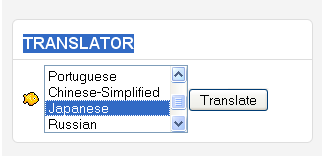
Note the changes that occurs after you add this translation tool to your blog/website. And please share your research and opinions about adding translation tools to your blogs / websites.
And if you have any problem implementing this tool, then please let us know about the problem in the comment section of this article, and we shall try our best to help you implement it.