Antonio Lupetti an Engineer, Pro Blogger, Mac user, Musician, Web Addicted from ROME – ITALY has released a wonderful blogger template. Actually he is a master of that template, as he himself use the template on his blog. That means, he has tested it, used it so long that he has almost cleared all the bugs in it.
I had always loved his blog template and hesitated to ask for the source code(to modify, without violating the copy rights). But to my surprise and Antonio Lupetti’s goodness, he has finally released his template source code to the public.
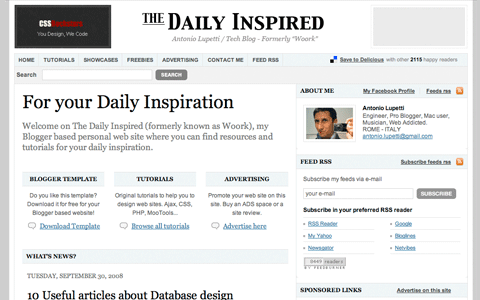
He has actually released the HTML version rather than XML source code, because HTML is more common than XML and we can easily modify the HTML codes using many software.
Just copy and paste the HTML codes and it will work. Many people think that, they must use only XML in blogger templates, but that’s not true, you can also use valid HTML codes.
The template looks so professional. The template supports easy integration of third-party advertisements (both AdSense or any other ad network and custom 125×125 banners), the best part for people trying to make more money is — you can integrate ads within post(look at the individual post page),Twitter, Job board, Flickr pictures, delicious bookmarks, and you may also embed RSS feeds via the FeedBurner service. And more importantly, I love the comment section of the template. It looks great. But the fact that, blogger platform doesn’t allow for user friendly commenting, we need to migrate to some other page to comment. Hope its done for spam controlling purpose!
And I think this theme works with old Blogspot users also, who haven’t migrated from the Classic HTML template yet, because this is a HTML source code, and theoretically it must work. I haven’t tried it practically, and I am waiting for someone to clear this doubt.
I was very excited to write a post about customizing the template, but Antonio Lupetti himself has done the job and he has explained the customization part of the template from Top to Bottom. Its great article and a must read if you are a blogspot user.
He explains- Adding Blog Logo, Adding tab on the navigation bar, Search field, Customizing Home Page, Your name below each post title, Adding sections on the sidebar, About me section, Recent Post*, Categories on the sidebar, etc. If you have any problem with the template, you can always contact Antonio Lupetti or do a Google Search(if its a general blogger problem).
Happy Blogging 🙂

