Orkut has been adding new feature these days and recently it has added yet another feature to its basket.That is, to view Conversation in a reverse Chronological Order, in a popup menu. We can even delete some scrap entries from the popup menu.
Just click on the “view this conversation” link below any scrap that has been replied to, and you will see the back and forth scraping that you and your friends have shared. All replies are connected to the original scrap, so you can view them in sequence.
This feature is already rolled over to all Orkut accounts, but its not seen when you first log into your orkut account. If you want to see this feature, just reply to one of the scraps in your scrap book and you can see the “Conversation View” option in your scrap book as well.
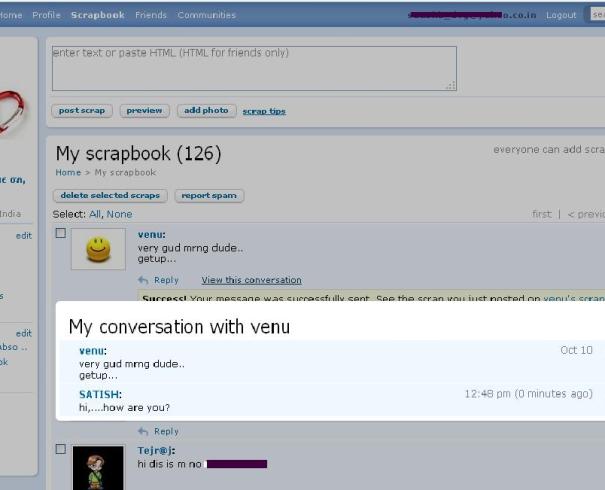

Thanks for this add, but help me how to get this
@Ashish, just start chatting with anybody, and after you send 2 to 3 scraps to the same person, you can see the “View this Conversation ” option near the scrap entry(as in the above image).