As bloggers and online markers we keep checking our affiliate and ad network earnings report on a daily basis (or atleast once every 3-4 days). I use 3 ad networks and 2 affiliate sites. These sites, sometimes, tend to take a lot of time to load. Then I need to log into my account and then retrieve my earnings (and other data) after digging deep into their User Interface.
Report App on Google Play
Time
Now imagine how much time you would spend on these sites in a year. In 10 years? What if I told you you’ll spend significantly less time in all these hassles but still get to see your earnings report daily. Yes that’s right. That’s what this ‘Report‘ android app does.

Save Time
With this app you configure ones and then keep accessing it automatically each time you open the app – no login needed, no complex UI. You open the app and you can see your earning report of all ad networks and affiliate sites within few seconds.

Graphs and Charts
You can get to retrieve earning report of any date and you also get to see your data in the form of beautiful graphs. This makes it easy to consume the data, with just a glimpse.
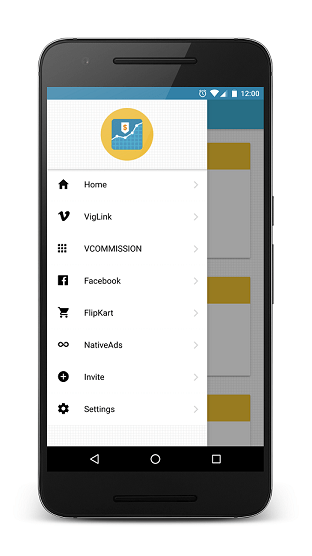
Supported Networks
1. Audience Network
2. Flipkart
3. VigLink
4. NativeAds
5. VCommission
6. Payoom
7. Icubeswire
8. adspaymedia
9. digitalsamadhan
10. opicle
.. any network which uses HasOffers software
Going Forward We’ll Add
1. Adsense Report
2. YouTube Earnings Report
3. InMobi Earning Report
4. AdMob Earning Report, to name some ..
Important
Your data is stored inside your mobile device and is not transmitted to any server. When you access any affiliate or ad network via API key, those keys will be saved on your device and won’t be saved on any remote server. All your data is yours. We do not access it, nor do we sell it. Your privacy is our priority. Your data is yours and we never access it. We can’t even look at it, as its on your device.
Hope this app saves you a lot of time and effort over time, and helps you do more of what you love – your work.
Testimonials
“I am very impressed with the app( http://technotip.com/report/ ), I think its a great idea and since publishers work with multiple networks they can save time by accessing and managing all their account details via one app. As a network this would be a good value addition we can offer to our publishers for free. I would recommend publishers to use this useful app and take advantage of the many benefits it offers. And yes the developers have taken care of all security aspect and assured me personally that ‘It is 100% safe and no one else can access user information from it except the user himself’.” – Irfan Danawala, Co-Founder DigitalSamadhan
All Your Affiliate and Ad Network Report At One Place: Android App https://t.co/1gqyOlwyvA via @technotip
— Harsh Agrawal (@denharsh) March 29, 2017
HAPPY EARNINGS ..





