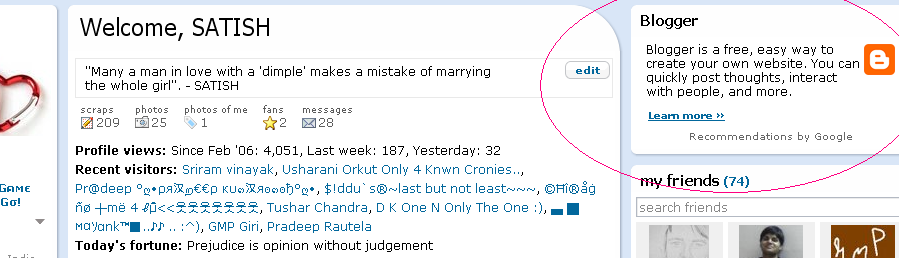Well the +1 button has even made it’s way on Adsense ads.. yes starting from October 2011 Google’s +1 button along with the people(your friends) who pressed this +1 button will be shown at the bottom of Adsense for Content ads and Adsense for Mobile Ads.

Example on Google’s blog:
For example, take Susan, who sees an ad for a good deal on flights. She +1’s the ad, thinking her friends might value this deal. Now, when Susan’s friends and contacts are signed in to their Google accounts, they’ll be able to see Susan’s picture across the bottom of the ad, with a note saying she +1’d it.
Susan’s friends and contacts will also be more likely to see the ad. While the dynamics of our ad auction aren’t changing, the ad will now be included in the auction for the pages Susan’s friends visit, as we know recommendations from friends can be a strong signal of an ad’s relevance.
Source: Adsense blog
My question is: will Susan click on the ad first or the +1 button ? If Susan click on the ad, then how can she click on +1 ? On the other hand, if Susan clicks on +1, then “how does she know if it’s a better product without even first visiting the site?”
So, basically this +1 will help big brands build up their tribe with these creative ads and recommend others to view it too. So I guess, this feature will increase the click through rates of big brands or recognized ads more and the one’s with highly creative ad.
Google Adword Promotional Ad
Google has already started showing Adword ads featuring this +1 and giving $75 for the first time users! Below is a video of the ad which appeared on our blog today.
To Opt-out of this feature: For publishers
Step 1: Log into your Adsense account.
Step 2: Click on “
Try the new AdSense interface” at the top right corner.
Step 3: “
Allow & block ads” tab.
Step 4: In the left hand sidebar, “
Advanced settings” under
Blocking options.
Step 5: Click on the check box, to enable or disable:

i. Interest-based Ads Preference: Show ads based on user interest categories. Visitation information from my sites may be used to help create interest categories.
ii. Third Party Ads Preference: Allow advertisers to use their audience information to deliver more relevant ads to my site.
iii. Social Ads Preference: Allow the use of +1 related features and social annotations in ads.
Adsense for Mobile:
I’m particularly interested in seeing how this could work on Adsense for Mobile ads. I’m so much into using my Xperia Arc and hence many android Applications.
It would be nice to have +1 in the adsense ads which are shown in these applications.

On mobile, the +1 button will replace the existing ‘g’ logo and recommendations will appear for several seconds, then fade out.
And no, clicking on +1 button won’t generate any revenue in your adsense account directly. Google hopes, it would increase the CTR(Click Through Rate) of your ads and hence your revenue will be increased.
+1’s will be one additional signal that help determine an ad’s relevance. All eligible ads will continue to compete in the ad auction, and we’ll continue to show the ones that will generate the most revenue for you. +1 button clicks are not counted as clicks on ads. Although you won’t receive any revenue for +1 button clicks, +1’s will help AdSense to deliver more useful ads to your users, which we think will result in higher returns over time.
For adword users though, it would help get more exposure. But the normal auctioning will continue..
As publishers we get the option to opt-in or opt-out of these Social Ad Preferences, so no complaining around. Opt-in or Opt-out, it’s left to you.