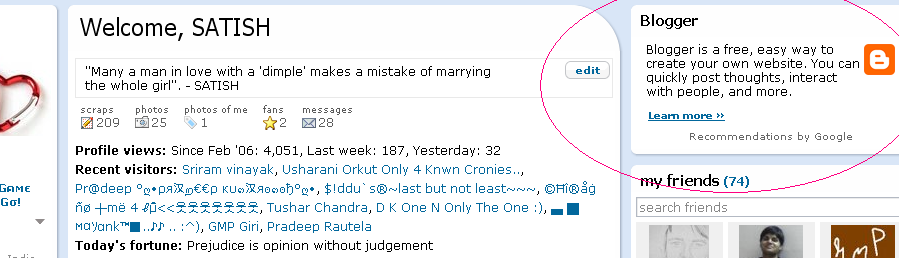We all know that internally Google is thinking of considering site loading speed as one of the criteria for ranking the website. Apart form that, faster loading sites are key for grabbing user attention.
BuySellAds has come up with an innovative idea of making the javascript ad codes asynchronous(as they call it).
When any browser downloads the ad code that displays the ads, it blocks everything else on the page from rendering. And, while this process may take less than a second of the user’s time, it is noticeable and it is a big problem.
You can read more at BSA blog.
It is frustrating some times, when my visitors have to wait for the ads to load before they could see the entire page. Now I am happy as BSA is taking every effort to minimize that wait time. Infact, what I understand by reading their blog post, is that, with the new ad codes implemented visitors need not wait. i.e., the javascript codes as well as the other elements of the page load simultaneously. Thats great. So from now, we need not compromise user experience for making some pocket money(of course which is used for paying hosting and other expenses – coffee included!)
Faster is Ok, but I said “Better” in the title? It is because, a known issue for BSA publishers is alignment of the ads(problem with vertical alignment of ads). Now BSA has made it simpler. i.e., if we have implemented the new ad codes, now we can log into our BSA a/c, click on get code and make changes(make ads align vertical) and hit SAVE and the settings will be applied to the ad boxes on our site…..isn’t it better?
Additionally, you can even style your ads from within the BSA a/c – see below screen shot.

Previously we had to add float: left; to the a tag of the code. But people with no css knowledge what so ever, found it very geeky/confusing. So now, alignment of ads isn’t a problem with BSA ads.
If you had made any custom changes to the styling of your old code, then you need to add those changes to the new codes by applying them in the advance settings area in your BSA a/c.
Update:

To Show ads: 2 horizontal and the rest aligned vertically, you need to uncheck the vertical checkbox, and add float: left; to Anchor Style in the Advanced Settings of your BSA a/c. And don’t forget to SAVE the settings!
I highly recommend you to grab the new ad codes and make your site load faster.